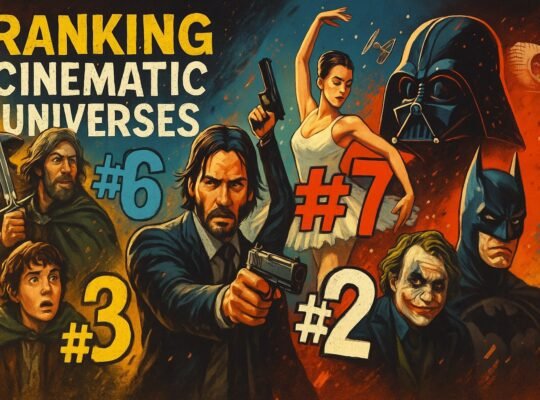The Razer BlackShark V3 Pro is Razer’s premium wireless gaming headset priced around $250 USD / £250, targeting competitive esports gamers, streamers, and content creators who demand precise, low-latency audio. With support for Gen‑2 HyperSpeed Wireless (with ultra-low 10 ms latency), Bluetooth 5.2, USB‑C charging and passthrough, and a 3.5 mm wired option, this headset is built to perform across PC, PlayStation, Xbox, Switch, and mobile platforms.
This makes it an ideal pick not only for esports players hunting for every audio advantage but also for newer gamers seeking one headset that does it all. It blends professional-grade components with ease-of-use features, making it viable for both tournament play and everyday media consumption.
It’s also a strong choice for streamers who need clear mic input and immersive sound. But is the ANC and price justified for casuals? That’s the real question.
- 🛠️ Build Quality & Comfort – Durable Esports Headset with Flowknit Memory Foam
- ⚙️ Features & Performance – Pro Gaming Audio, ANC, and Dual Wireless in One Headset
- 🧠 Audio & Drivers – 50mm TriForce Gen‑2 Drivers for Competitive Gaming Sound
- 🔇 Active Noise Cancellation (ANC) – Hybrid ANC Gaming Headset Performance
- 🎤 Microphone – Razer HyperClear Mic with 48kHz Voice Sampling
- 🔄 Connectivity & Controls – Dual Wireless Gaming Headset with USB-C and Bluetooth
- 🧰 Software & EQ – Razer Synapse Custom EQ and THX Spatial Audio
- 🔋 Battery & Range – 70-Hour Battery Life Gaming Headset with Fast Charging
- 🎮 Gaming Experience – Real World Testing in FPS, RPGs, and Streaming
- 🔄 Comparison – Best Alternatives to Razer BlackShark V3 Pro in 2025
- ✅ Pros & Cons – What We Loved and What Needs Work
- Summary Table – Razer BlackShark V3 Pro Buying Guide
- 🧠 Verdict – Should You Buy the Razer BlackShark V3 Pro?
- 📊 Score (out of 10) – Final Rating for the BlackShark V3 Pro Gaming Headset
🛠️ Build Quality & Comfort – Durable Esports Headset with Flowknit Memory Foam
- Materials: Constructed using durable aluminum hinges with flexible plastic supports, the BlackShark V3 Pro uses Flowknit memory foam in the earcups, which are wrapped in a hybrid leatherette and breathable mesh for a seal that isolates noise while avoiding heat buildup. This keeps it competitive with higher-end audiophile headsets.
- Weight: Weighing approximately 367 g, it’s on the heavier end, especially compared to older models. However, weight distribution and headband tension are well-designed, spreading pressure evenly to reduce fatigue.
- Customization: Swappable magnetic earcup plates allow for light aesthetic personalization—a nice touch for competitive LAN setups or themed PC builds.
- Comfort: While the earcups are plush, the headband padding could be slightly thicker for marathon sessions. Still, comfort remains above average thanks to solid clamping force and breathable materials that avoid ear sweat.
- Unboxing: Comes packaged in Razer’s signature green-and-black theme with a USB dongle, charging cable, 3.5 mm adapter, detachable mic, and user manual. The premium presentation matches its flagship status.
⚙️ Features & Performance – Pro Gaming Audio, ANC, and Dual Wireless in One Headset
🧠 Audio & Drivers – 50mm TriForce Gen‑2 Drivers for Competitive Gaming Sound
- Features 50 mm TriForce Titanium Gen‑2 bio-cellulose drivers. These use upgraded materials for enhanced rigidity and clarity while minimizing distortion. They’re tuned for positional accuracy, with sharp imaging ideal for FPS games.
- Audio tuning favors clarity and spatial detail—bass is tight but not overpowering, mids are prominent, and treble remains detailed without harshness. Ideal for competitive genres like Valorant, CS2, and Apex Legends.
- The stereo separation and imaging are elite—helpful in detecting enemy movement or subtle environmental cues.
🔇 Active Noise Cancellation (ANC) – Hybrid ANC Gaming Headset Performance
- Hybrid ANC setup uses four microphones to dynamically reduce background noise. While it works effectively for low-frequency hums (like PC fans or distant chatter), it’s less effective against sharp or sudden noises.
- The ANC setting has three modes: On, Ambient (lets in surrounding noise), and Off. Switching is seamless via the headset button. However, enabling ANC slightly narrows the perceived soundstage, making it feel more “centered.”
- Long-term use of ANC may cause ear fatigue, especially in intense gaming sessions. Still, it’s a welcome feature during travel or LAN tournaments.
🎤 Microphone – Razer HyperClear Mic with 48kHz Voice Sampling
- Detachable 12 mm Razer HyperClear Full Band mic, capturing at 48 kHz sampling rate—better than typical gaming mics that top out at 16 or 24 kHz.
- Voice clarity is excellent: natural tone, minimal compression, and above-average detail. However, it still picks up ambient noise in uncontrolled environments.
- Mic settings can be customized through Synapse, including sidetone (mic monitoring), volume boost, and EQ.
🔄 Connectivity & Controls – Dual Wireless Gaming Headset with USB-C and Bluetooth
- Supports dual audio: you can game wirelessly on PC while taking calls via Bluetooth on your phone—a huge productivity and convenience perk.
- Wired modes include 3.5 mm and USB-C, giving it native compatibility with nearly every platform.
- On-ear controls: ANC toggle, mic mute, chat/game balance, volume dial, Bluetooth switch, and EQ profile cycling.
🧰 Software & EQ – Razer Synapse Custom EQ and THX Spatial Audio
- Razer Synapse software allows deep customization: 12 curated EQ profiles for top games, plus five presets and nine user slots.
- Profiles include options for Apex Legends, Valorant, CS2, Fortnite, and more. You can also fine-tune mic EQ and noise gate.
- THX Spatial Audio is platform-specific (PC only), but sounds fantastic when enabled. It expands stereo imaging without sounding fake or artificial.
🔋 Battery & Range – 70-Hour Battery Life Gaming Headset with Fast Charging
- Battery life: 70 hours max with standard wireless; drops to ~30 with ANC enabled and max volume.
- Quick-charge: 15 minutes gives roughly 6 hours of play, ideal for emergency top-ups before a match.
- Range: Up to 15 meters indoors with no noticeable latency or dropout thanks to HyperSpeed tech. You can move room to room with confidence.
🎮 Gaming Experience – Real World Testing in FPS, RPGs, and Streaming
- FPS games: Tested in Valorant, Apex, and CS2, where audio queues matter most. Footsteps are directional, reverb is clear in enclosed environments, and gunfire placement is spot on.
- MMOs and RPGs: Audio remains immersive and detailed in games like Final Fantasy XIV and Baldur’s Gate 3, though the directional tuning may feel too clinical compared to headsets with a more cinematic tuning.
- Casual use: For watching Netflix, YouTube, or listening to Spotify, the headset handles vocals well and maintains strong stereo depth. ANC helps block distractions in noisy homes.
- Multiplayer chat: Mic clarity is a standout—teammates hear you clearly without tinniness. But the lack of advanced background noise suppression is noticeable in louder rooms.
🔄 Comparison – Best Alternatives to Razer BlackShark V3 Pro in 2025
- BlackShark V3 (non‑Pro): Sells for ~$150, with similar core audio performance and battery life. Lacks ANC, has an older 9.9 mm mic, and no dual-audio support. Ideal if you want flagship sound without premium extras.
- SteelSeries Arctis Nova Pro Wireless: Adds hot-swappable battery, game/chat mixer base station, and active noise cancellation. More expensive, but arguably a better daily driver.
- Audeze Maxwell: Audiophile planar drivers offer better detail, but software support and comfort are lacking compared to Razer.
- Logitech G Pro X 2 Lightspeed: Another great alternative at ~$250, but lacks ANC and Bluetooth.
✅ Pros & Cons – What We Loved and What Needs Work
Pros
- Outstanding wireless latency (~10 ms with HyperSpeed)
- Great positional audio with Gen‑2 TriForce drivers
- Clear 48 kHz mic, ideal for streaming or team chat
- Multi-device support with USB‑C, 3.5 mm, and Bluetooth
- Dual-audio (game + phone) simultaneously
- Long battery life (70 hrs standard, 30 hrs with ANC)
- Fast charge support and reliable wireless range
- Swappable earcup covers + solid comfort for long wear
Cons
- ANC narrows soundstage and causes fatigue over time
- Mic lacks strong ambient noise rejection
- Heavier than alternatives like the G Pro X 2
- No hot-swappable battery (unlike Nova Pro)
- Synapse required for full feature access on PC
Summary Table – Razer BlackShark V3 Pro Buying Guide
| User Type | Recommendation | Why |
|---|---|---|
| Competitive FPS | Yes, pro-level performance | Ultra-low latency, precise driver tuning |
| PC & Console Mix | Yes, versatile connectivity | Bluetooth + HyperSpeed + EQ + ANC |
| Casual / Story | Consider non‑Pro V3 | Big-value, lighter, similar performance |
| Budget-seeking | Probably skip until needed ANC | $100 cheaper with same core tech in V3 |
🧠 Verdict – Should You Buy the Razer BlackShark V3 Pro?
✅ Buy it if you’re a competitive gamer needing elite wireless performance, reliable audio placement, and real-time control.
✅ Ideal for streamers and content creators who want a high-fidelity mic and simultaneous game/voice support.
✅ Great for multi-platform players who want one headset for PC, console, and mobile.
🚫 Skip it if you’re a budget-focused gamer—the standard V3 or Kraken models offer solid value.
🚫 Not optimal for audiophiles who prioritize warm, cinematic sound over spatial clarity.
📊 Score (out of 10) – Final Rating for the BlackShark V3 Pro Gaming Headset
8.5/10 — Superb gaming headset with low-latency wireless and accurate soundstage. ANC is nice to have, but not a game-changer. Best suited for pro or enthusiast users.